
{Photo by Kathryn McCrary}
One of my goals this year is to share more helpful content to you all. I usually give a small walk through on creating strong instagram content and photos during The Brand Market workshops, because it is one of the most common questions I receive!
 {Before and Afters using VSCO Cam}
{Before and Afters using VSCO Cam}
I finally worked through an easy step by step guide for how to create strong and clear photos for instagram. I just use my iphone 5c and almost always edit through the VSCO app. There are several apps you can use to edit your photos, but this is the one I feel like has the best options since it was created by photographers themselves! It can be a little daunting if you haven’t used it before, but I think it has the best range of editing tools and filters. You can create drastically better instagram photos just through the tool editing bar. However, if you like the effects of filters, I downloaded the all in one pack for $5 in the VSCO store (within the app), and I mainly use those!
Establishing your own style and themes of content are always helpful in how you gage photo editing. I also ALWAYS use natural light. It drastically improves the quality of a photo!
The step by step guide is a little lengthy, so I attached all images and text after you click through at the bottom of the post. Feel free to leave any questions you have in the comment section!
I’d be happy to continue more topics in this series if you would like!I hope this is helpful to you all!
x, Anna
Step by Step Guide to Improving your Instagram photos after the jump!
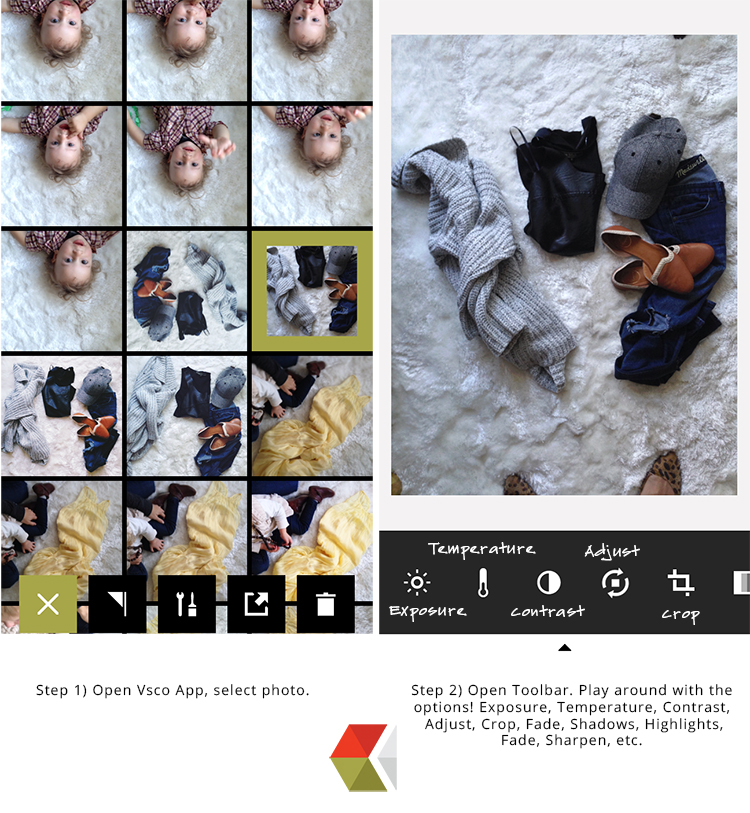




I also love using VSCO for portraits, because the filters works so beautifully with faces!

I tend to several table styling shots, (because I kind of have a thing for food;)) and VSCO offers just the right boosts to make the scene come alive.
Let me know if you have any questions about these!
What are your favorite editing apps?
P.S. 8 Free Apps that will improve your life! 😉






















