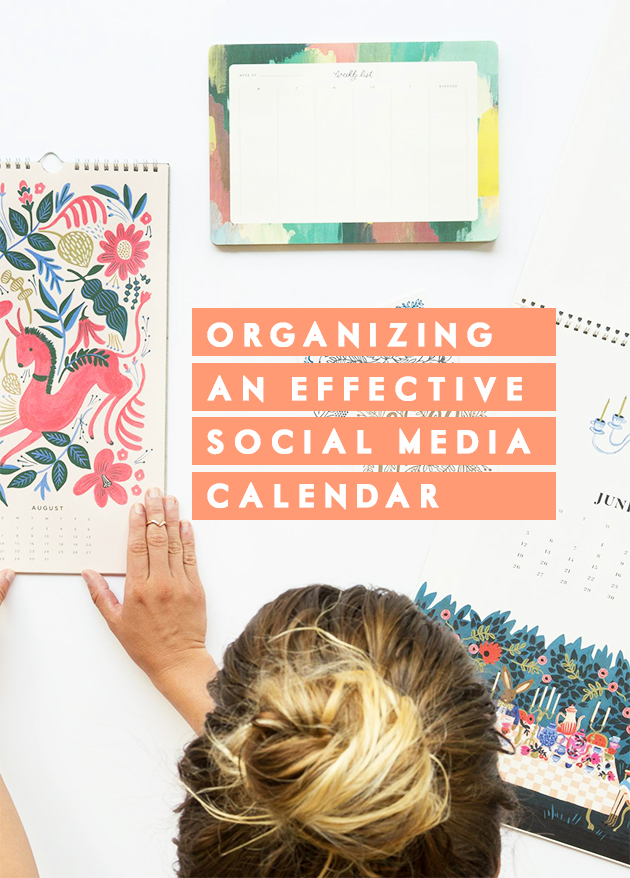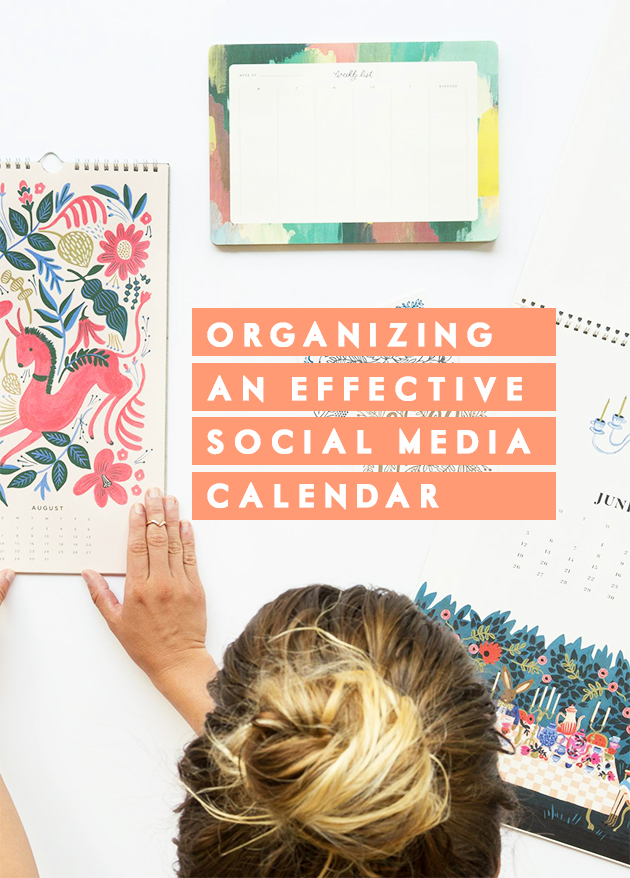
{Background image via Rifle Paper Co.}
Melyssa of The Nectar Collective is back today! We thought it would be helpful to share how we stay organized in the online social media world. You could easily spend your days glued to a phone or computer, especially if social media is part of your blog or business. These tips will hopefully free up your minds and time. It just takes a little organization to get your content out there for the week, without you having to spend hours on social media. So here are our tips for organizing an effective social media calendar…
Melyssa:
For me, social media is one of those things that has a HUGE impact on my blog/business growth and sense of community. I love it! But on the contrary, it can take up SO much time and leave me feeling pretty drained. Luckily, I’ve found some awesome programs that make it much quicker and have crafted a schedule that works in my favor. You ready for this?
- Facebook and Twitter: I use a program called Edgar. The *awesome* thing about it is that it saves all of your social media promotions and then keeps them in a library, which it loops continuously. You can keep adding to the library and once something is used, it goes to the back of the queue, which always keeps things feeling fresh. Edgar saves me ridiculous amounts of times because I no longer have to promote the same things over and over and if I don’t schedule anything one day, there are still hundreds of posts for Edgar to go through and share for me. For a more budget-friendly option, try Post Planner.
- Pinterest: I use BoardBooster, which is actually kind of similar to Edgar, but made for Pinterest. It can schedule pins, which isn’t really anything new, but the real beauty of it is that it can LOOP your boards as well. Holy gamechanger! This means that all those awesome pins you shared six months ago will be re-shared, to keep your content flowing and ensuring that people are actually seeing it. I still pin organically, too, but looping my boards gives my followers WAY more content to check out and keeps my account lively even if I was too busy to pop in.
- Instagram: I tend to do this more “spur of the moment,” though when I really have my act together, I use Latergramme to schedule things (let’s be honest, that never happens). Something that works really well for me when I make time for it is batching my Instagram photos for the week. Meaning, I take all of my photos in one day and plan out what my photos will be for the week. This is an awesome way to stay organized and intentional, but I just don’t make enough time to do it!
- I’ve also recently been getting into Snapchat and Periscope (there are so many social medias, aren’t there?! Sheesh!). I really love these two though because they feel like the realest of the bunch since they’re live videos. So fun!
- Most importantly, I try to plan all of my social media updates for my target audience, which consists of bloggers and creative entrepreneurs. Of course, I infuse myself into my social media, too, but I aim to share things that will be useful for my readers and followers. I think that social media should be an extension of both you and your blog/business, so it makes sense for your social media accounts to be a “hub” for your readers just as much as your blog is. In my case, I re-pin a lot of business/blogging tips on Pinterest, share links to tons of similar articles on Facebook and Twitter, and share some of my own blogging tips on Instagram. If you’re looking for a social media schedule that works for YOU, then think about what will be useful for your ideal reader.
- Lastly, try to feel proud of yourself for managing social media rather than guilty for not posting enough. I know those feelings of guilt well, but you’ll be so much happier and more productive if you let them go, pat yourself on the back for what you DID do, and call it a night. Promise. 🙂
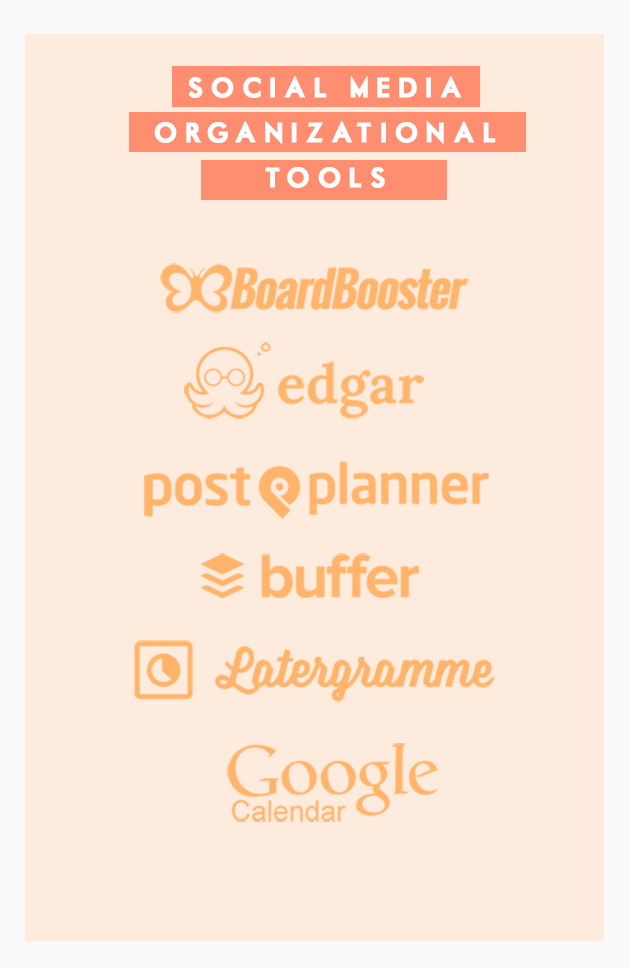
ANNA:
Social media has been a crucial aspect in growing my businesses and blog, but I could probably live without most of the apps;) However, I have found a good balance that makes it more fun for me to share and interact with others. These are a few tips for helping me get there…
- Google Calendar – I rely on an editorial calendar in order to keep content for IHOD organized and in view. I usually have posts planned up to a month in advance, and if it is a campaign with a company, it may even be longer. Viewing a calendar at the beginning of the month helps me schedule out social media content at the beginning of a week. I have a personal planner (because nothing beats pen and ink), as well as Google Calendar. They both have my blog content written for the month, but Google Calendar is where I strictly keep blog notes, which makes it easier for me to pull social media content for the week. When I was running The Brand Market with an event co-ordinator, it also allowed me to share the calendar so that we could both viewing the same dates and deadlines. Color coding options are also a perk!
- Buffer – To be honest, I am not quite a fan of twitter! I just don’t have the mental bandwidth usually to get on more than one or two social media apps a day. This is why I have used buffer from time to time. If you want an easy to use, free option for scheduling tweets, facebook, and pins, buffer is a great option. I can schedule out post updates, fun articles, or share the work of others. Although I will probably give the websites Melyssa just mentioned a try!
- Facebook Scheduler – If you aren’t ready to try a paid service to schedule social media content, you can utilize the Facebook schedule option on your business or blog page. Prep your status, link, or photo as normal and instead up publishing, choose the schedule option. This allows you to post on facebook even while you are away from your computer. I use this often!
- Set your day and times for social media – Have a day at the beginning or end of your week that you gather content for what you would like to share over the next few days. Set aside the 15-20 minutes to schedule it out in the sites mentioned above, or set aside that allotted time in the morning or night to share and interact on social media. I have set times where I usually allow myself to get on instagram and post organically and catch up with other people I enjoy following. If it is a set aside time I can leave my phone aside and not allow it to interfere with my day to day interactions. It is too easy to make constant checking in and sharing a habit that can take away our ability to see the best of our lives right in front of us.
- Planoly – I recently started using Planoly as an instagram organization tool. You have to pay per month to use it, but if you use instagram for your business, it is worth considering. It allows you to organize images you want to share that week in a grid, as well as schedule some if you choose. Analytics help show when your users are most active, etc. It’s been a fun and easy way to feel more organized on instagram.
We hope these are helpful to you! If you have any other topics you would like us to cover in the coming months shoot us an email (hello (at) inhonorofdesign.com). You can find more Biz Tips posts here. Keep in touch with all of Melyssa’s savvy tips on The Nectar Collective!