 Photography is one thing, and iPhone photography is another ball game. I still feel like I am always learning something new, and I certainly appreciate when other artists or bloggers take the time to share tips. These are hopefully some helpful ones to keep in mind as you shoot with your phone. This would actually be a good prelude to this post on the instagram photo editing process. These tips for better instagram photos are to meant to be helpful whether you are running an instagram account for your business or simply trying to capture good moments of your family.
Photography is one thing, and iPhone photography is another ball game. I still feel like I am always learning something new, and I certainly appreciate when other artists or bloggers take the time to share tips. These are hopefully some helpful ones to keep in mind as you shoot with your phone. This would actually be a good prelude to this post on the instagram photo editing process. These tips for better instagram photos are to meant to be helpful whether you are running an instagram account for your business or simply trying to capture good moments of your family.
I will be sharing a few more posts on social media soon, as I prepare to launch an exciting part of The Brand Market!
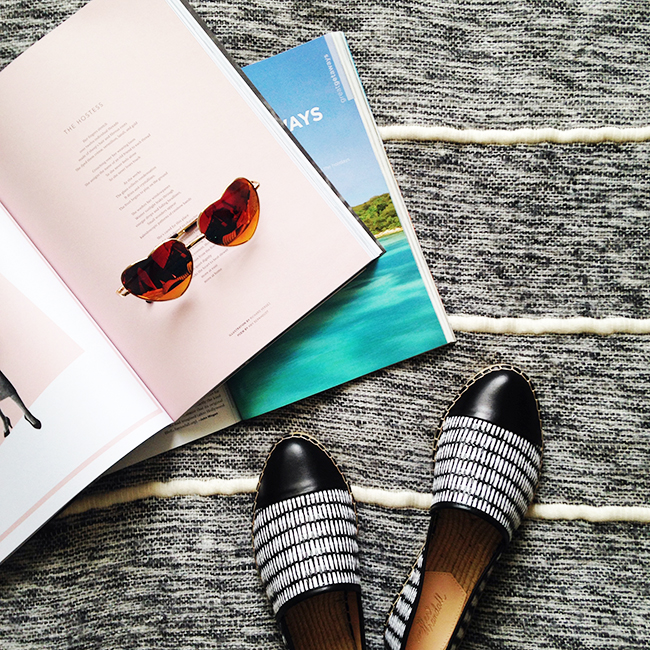
1. Find a natural light source. Probably the most important factor of a good instagram photo is natural light. No matter how good the phone camera is, without natural light you usually get a grainy or blurry photo. If you are outdoors, I usually shoot in a shaded area, and if I am indoors, I am shooting near a window or in a well lit room. We are naturally drawn to images with good light. It can reflect the mood and time of day, and translate so much more than a flash photo or poorly lit image.
2. Shoot in square mode. Some apps allow you to shoot with a square frame to help conceptualize your image as you are shooting. Since I always post in squares, I like to shoot in square mode. VSCO Cam offers a square shoot mode as well as an optional grid mode to help center and align if you are styling objects.
3. Try 3 angles. Aerial view, eye level, diagonal, etc. There are so many ways to make an image stand out, but it’s worth the extra minute or two to try at least a few angles. You may be surprised what you end up using. Often times, it is the last shot I take that makes the cut:)

4. Experiment with perspective. As a follow up to playing around with angles, try a change in perspective. Change it up from close up shots to atmosphere shots. The full buzz at a coffee shop vs. a coffee mug, you and your friend in the full room vs. just a close up of faces. It will surprisingly capture the moment in a very cool and memorable way!
5. Use a focus tool. I shoot in the VSCO app because the camera option has an adjustable focus and exposure tool integrated in the app that you can tap to adjust as you shoot. It is extremely helpful to making sure your photo doesn’t blur.

6. Choose your background wisely. When I was in design school, we were often reminded of the importance of negative and positive space either supporting, complimenting, or contrasting in an interesting way. Basically, you don’t want your background to take away from the subject of your photo but to either enhance or contribute to it. This will apply differently depending if you have a lifestyle, product, fashion, or personal based stream (and heck who cares if you are just snapping a pic of your friends!). If you are working on a more integrated instagram stream however, your background can be a strong asset to the outcome of your image.
7. Declutter. Eliminate distractions from your photos. I think less is more effective when it comes to instagram. However, everyone has their own style, and often times, you would rather take the candid shot than take the time to declutter!
8. Travel Lens. If you feel like leaving your nice camera behind, try an Olloclip for iPhones that offers 4 in 1 angle options, and makes it easy to snap sharp photos on the go.
9. Edit your instagram photos like a champ. It can make all the difference!
If you have any tips to add to the list fire away!
x, Anna






















